At Christian Churches Near Me, we want to ensure that church listings remain accurate and up to date. If your church is listed in our directory, you can request updates or removal at any time.
How to Update Your Church Listing #
If your church details have changed (e.g., new address, updated contact details, service times, or ministries), follow these steps to update your listing:
1. Locate Your Church Listing #
- Use the search feature to find your church in the directory.
- Click on the church listing to view its details.
2. Submit an Update Request #
- Visit our Contact Us page.
- Provide the following information:
- Church Name & Current Listing Link
- Details that need to be updated (e.g., address, phone number, service times, description, etc.)
- Your contact information for verification
- Submit the request, and our team will review and process the changes.
How to Remove Your Church Listing #
If your church is permanently closed or you wish to remove your listing for any reason, follow these steps:
1. Submit a Removal Request #
- Go to the Contact Us page.
- Provide the following details:
- Church Name & Current Listing Link
- Reason for removal
- Contact details for verification
2. Verification Process #
- Our team may contact you to confirm the removal request.
- Once verified, the listing will be removed from the directory.
Need Assistance? #
If you have any issues managing your church listing, feel free to reach out through our Contact Us page. We’re happy to help keep our directory accurate and useful for everyone!