Table of Contents
1. How do I add my church to the directory? #
To submit your church, click on the “Add Listing” button and fill out the required details, including name, location, contact information, and service times.
2. How long does it take for a church listing to be approved? #
We aim to review and approve listings within a few days. If additional information is needed, we may contact you before approval.
3. My church details have changed. How can I update my listing? #
If your church has moved, changed contact details, or updated service times, visit the Contact Us page and submit a request with the necessary changes.
4. How can I remove my church from the directory? #
If your church is permanently closed or you wish to remove your listing, please submit a removal request via our Contact Us page.