Why List Your Church? #
Christian Church Directory is a directory designed to help believers find Bible-based churches in their area. By adding your church, you make it easier for individuals and families to connect with your congregation and join in worship, fellowship, and ministry.
Steps to Submit Your Church Listing #
1. Click the “Add Listing” Button #
- Visit Christian Churches Near Me.
- Locate and click the “Add Listing” button on the homepage or menu.
2. Fill Out the Church Details Form #
- Provide the following required details:
- Church Name
- Address & Location
- Denomination (if applicable)
- Contact Information (Phone, Email, Website, or Social Media)
- Service Times
- A Brief Description of Your Church
- Ministries & Special Services (e.g., Youth Ministry, Bible Study, Outreach Programs)
- Upload Photos (Optional, but recommended)
3. Review and Submit #
- Double-check your details to ensure accuracy.
- Click Submit to send your listing for review.
4. Approval Process #
- Our team will review your submission to ensure it aligns with our vision of listing Bible-believing churches.
- If approved, your church will be added to the directory.
- You may receive an email confirming your listing or requesting additional details.
Updating or Removing a Listing #
If your church details change or your listing needs to be updated, please contact us with the necessary modifications.
If your church is no longer active or you wish to remove your listing, please submit a request through our contact page.
Help & Support #
For any assistance with adding or updating a church listing, feel free to reach out to our support team here.
We appreciate your partnership in helping believers find a spiritual home where they can grow in faith!